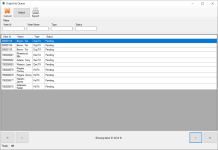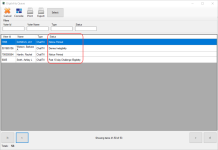Process Records in the Eligibility Match Queue
To first get an overview of Eligibility Maintenance, see About Eligibility Maintenance. Then review The TEAM Interface to understand the overall sequence of 1. importing TEAM data, 2. processing the data in Voter Focus, and then 3. exporting the resulting event and status updates to what is called the Voter Import file for upload to TEAM.
The Eligibility Match Queue lists voters in your county whose eligibility to vote may be in question based on information received from the State, and then exported from TEAM, or because their voter application was challenged.
Records are added to the Eligibility Match Queue from the import of that exported voter data using the TEAM Interface. Each line entry in the queue is referred to as a match record because the data supplied by TEAM has met the criteria needed to match a voter record in Voter Focus. The criteria needed to match a voter record varies, but includes various partial combinations of the following:
- One or more name components
- SSN
- Date of birth
- Drivers license or identification number
- VUID
Match records coming from TEAM have an assigned event type. Records for challenged voters are added to the queue when their Notice of Challenge is printed. Challenged voter records are not part of the TEAM import.
Below are the records that can be routed automatically to the Eligibility Match Queue from the import of TEAM voter data or by challenging a voter's application:
| Record Description | TEAM Event Type | Type Shown in Queue |
|---|---|---|
| Move Out Notification | 1 | MoveOutTX |
| Weak Felon | 2 | FelTX |
| Weak Deceased | 3 | DecTX |
| Duplicate | 4 | DupTX |
| Non U.S. Citizen – Jury File | 15 | CtznTX |
| Non U.S. Citizen – DPS Match | 16 | CtznDpsTX |
| Non U.S. Citizen – DPS Daily File | 17 | CtznRevTX |
| Challenged Voter | Not applicable | ChallTX |
- Other data that is imported from VRU files using the TEAM Interface is routed to the Task Notification Queue. To learn more, see Process Records in the Task Notification Queue.
- To learn about the data that is imported from DPS and TX Online files using the TEAM Interface, see Process Record in the DPS Queue.
- Future mail ballot requests that are in the system are automatically canceled for voters who are moved to an ineligible status.
Process Records
To process records in the Eligibility Match Queue, first import the voter data, and then access the queue from either the VOTER REGISTRATION or LIST MAINTENANCE tab.
If a voter registers in another county and the State determines that the record in the previous county must be canceled, the State will send event type of 1, Move Out Notification, to notify offline counties.
- Go to VOTER REGISTRATION (or LIST MAINTENANCE) > Eligibility Match Queue.
- In the Type filter, enter MoveOutTX to find move out notifications.
- Double-click one of the results in the grid.
- Compare the local data on the left portion of the window with the data coming from the State in the right portion of the window.
- If you determine the voter record in your county must be canceled, click Process Move Out. The following occurs:
- Updates the voter to FF(P), Moved Out of County status.
- Schedules a Notice of Cancellation, notice type 44, in the Notices Queue.
- Removes the record from the queue.
- Voter Import file — No notification or event type is recorded/added.
- Go to VOTER REGISTRATION (or LIST MAINTENANCE) > Eligibility Match Queue.
- In the Type filter, enter FelTX to find weak felon matches.
- Double-click one of the results in the grid.
- Compare the local data on the left portion of the window with the data coming from the State in the right portion of the window.
- Select from the following options:
- Invalid Match
- Adds a Final Determination Invalid Match notation on the voter's Eligibility Maint tab.
- Removes the match record from the queue.
- Voter Import file — Adds event type 2, Felon Resolved.
- Cancel Record
- Updates the voter to FI(P), Felon Ineligible Cancellation status.
- Adds a Final Determination Cancelled notation on the voter's Eligibility Maint tab.
- Schedules a Notice of Cancellation, notice type 44, in the Notices Queue.
- Removes the match record from the queue.
- Voter Import file — Adds event type 2, Felon Resolved, and cancellation code 18, Felony.
- Schedule Notice. Schedules a Notice of Examination (Notice of Exam Convicted of a Felony, notice type 914) in the Notices Queue and starts a 30 day period in which the voter can respond. The record's status changes to Notice Scheduled until the notice is printed, at which time, the status changes to Notice Printed. The record remains in the queue until an action is taken based on one of the following results:
- Voter denies ineligibility
- Voter remains in Active status.
- Voter Import file — Adds event type 2, Felon Resolved.
- Voter admits ineligibility
- Updates voter to ineligible FI(P), Felon Ineligible Cancellation status.
- Schedules a Notice of Cancellation, notice type 44.
- Voter Import file — Adds event type 2, Felon Resolved, and cancellation code 18, Felony.
- Voter fails to respond
- Updates voter to ineligible T(P), Failure Respond Investigation status.
- Schedules a Notice of Cancellation, notice type 44, in the Notices Queue.
- Voter Import file — Adds event type 2, Felon Resolved, cancellation code 16, Failure to Respond to Notice of Investigation, and match origin code 05, Felony – DPS/DOJ Match.
- Voter denies ineligibility
- Invalid Match
- Go to VOTER REGISTRATION (or LIST MAINTENANCE) > Eligibility Match Queue.
- In the Type filter, enter DecTX to find weak deceased matches.
- Double-click one of the results in the grid.
- Compare the local data on the left portion of the window with the data coming from the State in the right portion of the window.
- Select from the following options:
- Invalid Match
- Adds a Final Determination Invalid Match notation on the voter's Eligibility Maint tab.
- Removes the match record from the queue.
- Voter Import file — Adds event type 3, Deceased Resolved.
- Cancel Record
- Updates the voter to ineligible D(P), Deceased status.
- Adds a Final Determination Cancelled notation on the voter's Eligibility Maint tab.
- Schedules a Notice of Cancellation, notice type 44, in the Notices Queue.
- Removes the match record from the queue.
- Voter Import file — Adds event type 3, Deceased Resolved, and cancellation code 19, Deceased.
- Schedule Notice. Schedules a Notice of Examination (Notice of Exam Deceased, notice type 906) in the Notices Queue and starts a 30 day period in which the voter can respond. The record's status changes to Notice Scheduled until the notice is printed, at which time, the status changes to Notice Printed. The record remains in the queue until an action is taken based on one of the following results:
- Voter denies ineligibility
- Voter remains in Active status.
- Voter Import file — Adds event type 3, Deceased Resolved.
- Voter admits ineligibility
- Updates voter to ineligible D(P), Deceased status.
- Schedules a Notice of Cancellation, notice type 44, in the Notices Queue.
- Voter Import file — Adds event type 3, Deceased Resolved, and cancellation code 19, Deceased.
- Voter fails to respond
- Updates voter to ineligible T(P), Failure Respond Investigation status.
- Schedules a Notice of Cancellation, notice type 44, in the Notices Queue.
- Voter Import file — Adds event type 3, Deceased Resolved, cancellation code 16, Failure to Respond to Notice of Investigation, and match origin code 03, Deceased – BVS/LRD Match.
- Voter denies ineligibility
- Invalid Match
- Go to VOTER REGISTRATION (or LIST MAINTENANCE) > Eligibility Match Queue.
- In the Type filter, enter DupTX to find duplicate matches.
- Double-click one of the results in the grid.
- Compare the local data on the left portion of the window with the data coming from the State in the right portion of the window. To help ensure you process the match correctly, more fields are listed about the voter and the voter's registration for duplicate matches than for other match types.
- Select from the following options:
- In-County Duplicate Matches
- Retain Original*
- Updates the duplicate voter record to ineligible H2(P), Canceled Duplicate by State status.
- Removes the match record from the queue.
- Voter Import file —
- Original record — Adds event type 4, Duplicate Resolved.
- Duplicate record — Adds event type 99, None of the Above, and cancellation code 14, Duplicate Cancel with No History by County.
Note: *The original voter record is determined by the record that has the oldest EDR.- Retain Duplicate
- Updates the original voter record to ineligible H2(P), Canceled Duplicate by State status.
- Removes the match record from the queue.
- Voter Import file — Original record — Adds event type 4, Duplicate Resolved, and cancellation code 14, Duplicate Cancel with No History by County.
- Non-Duplicate. (Select if it is determined the records are not the same voter.)
- Original record remains in Active status.
- Removes the match record from the queue.
- Voter Import file — Original record — Adds event type 4, Duplicate Resolved.
- Retain Original*
- Out-of-County Duplicate Matches
- Schedule Notice
- Updates the original record to A(I), Suspense status.
- Schedules the Address Confirmation Request, notice type 8, in the Notices Queue.
- Removes the match record from the queue.
- Voter Import file — Original record — Adds event type 4, Duplicate Resolved.
- Out of County. (Applies to strong matches only. Select if the voter has moved out of the county.)
- Updates the original record to ineligible H2(P), Canceled Duplicate by State status.
- Removes the match record from the queue.
- Voter Import file — Original record — Adds event type 4, Duplicate Resolved, and cancellation code 22, Response to Confirmation Indicating Voter Is Out of County.
- Match Resolved. (Select if work was done to one of the records to resolve the match.)
- Original record remains in Active status.
- Removes the match record from the queue.
- Voter Import file — Original record — Adds event type 4, Duplicate Resolved.
- Non-Duplicate. (Select if it is determined the records are not the same voter.)
- Original record remains in Active status.
- Removes the match record from the queue.
- Voter Import file — Original record — Adds event type 4, Duplicate Resolved.
- Schedule Notice
- Out-of-County Duplicate Matches Already on Suspense List
- Out of County (Applies to strong matches only. Select if the voter has moved out of the county.)
- Updates the original record to ineligible FF(P), Moved Out of County status.
- Removes the match record from the queue.
- Voter Import file — Original record — Adds event type 4, Duplicate Resolved, and cancellation code 22, Response to Confirmation Indicating Voter Is Out of County.
- Match Resolved. (Select if work was done to one of the records to resolve the match.)
- Original record remains in Suspense (I) status.
- Removes the match record from the queue.
- Voter Import file — Original record — Adds event type 4, Duplicate Resolved.
- Non-Duplicate. (Select if it is determined the records are not the same voter.)
- Original record remains in Suspense (I) status.
- Removes the match record from the queue.
- Voter Import file — Original record — Adds event type 4, Duplicate Resolved.
- Out of County (Applies to strong matches only. Select if the voter has moved out of the county.)
- In-County Duplicate Matches
- Go to VOTER REGISTRATION (or LIST MAINTENANCE) > Eligibility Match Queue.
- In the Type filter, enter CtznTX to find jury non U.S. citizen matches.
- Double-click one of the results in the grid.
- Compare the local data on the left portion of the window with the data coming from the State in the right portion of the window.
- Click Schedule Notice to schedule a Notice of Examination (Notice of Exam Not a US Citizen, notice type 908) in the Notices Queue and start the 30 day period in which the voter can respond. The record's status changes to Notice Scheduled until the notice is printed, at which time, the status changes to Notice Printed. The record remains in the queue until an action is taken based on one of the following results:
- Voter denies ineligibility
- Voter remains in Active status.
- Voter Import file — Adds event type 15, Jury Non U.S. Citizen Task Resolved.
- Voter admits ineligibility
- Updates voter to ineligible K(P), Not a U.S. Citizen status.
- Schedules a Notice of Cancellation, notice type 44, in the Notices Queue.
- Voter Import file — Adds event type 15, Jury Non U.S. Citizen Task Resolved, and cancellation code 24, Non U.S. Citizen.
- Voter fails to respond
- Updates voter to ineligible T(P), Failure Respond Investigation status.
- Schedules a Notice of Cancellation, notice type 44, in the Notices Queue.
- Voter Import file — Adds event type 15, Jury Non U.S. Citizen Task Resolved, cancellation code 16, Failure to Respond to Notice of Investigation, and match origin code 02, Non U.S. Citizen – Jury Match.
- Voter denies ineligibility
- Go to VOTER REGISTRATION (or LIST MAINTENANCE) > Eligibility Match Queue.
- In the Type filter, enter CtznDpsTX to find DPS non U.S. citizen matches.
- Double-click one of the results in the grid.
- Compare the local data on the left portion of the window with the data coming from the State in the right portion of the window.
- Select from the following options:
- Invalid Match
- Adds a Final Determination Invalid Match notation on the voter's Eligibility Maint tab.
- Removes the match record from the queue.
- Voter Import file — Adds event type 16, Non U.S. Citizen Task Resolved.
- Schedule Notice. Schedules a Notice of Examination (Notice of Exam Not a US Citizen, notice type 908) in the Notices Queue and starts a 30 day period in which the voter can respond. The record's status changes to Notice Scheduled until the notice is printed, at which time, the status changes to Notice Printed. The record remains in the queue until an action is taken based on one of the following results:
- Voter denies ineligibility
- Voter remains in Active status.
- Voter Import file — Adds event type 16, Non U.S. Citizen Task Resolved.
- Voter admits ineligibility
- Updates voter to ineligible K(P), Not a U.S. Citizen status.
- Schedules a Notice of Cancellation, notice type 44, in the Notices Queue.
- Voter Import file — Adds event type 16, Non U.S. Citizen Task Resolved, and cancellation code 24, Non U.S. Citizen.
- Voter fails to respond
- Updates voter to ineligible T(P), Failure Respond Investigation status.
- Schedules a Notice of Cancellation, notice type 44, in the Notices Queue.
- Voter Import file — Adds event type 16, Non U.S. Citizen Task Resolved, cancellation code 16, Failure to Respond to Notice of Investigation, and match origin code 01, Non U.S. Citizen – DPS Match.
- Voter denies ineligibility
- Invalid Match
- Go to VOTER REGISTRATION > Eligibility Match Queue.
- In the Type filter, enter CtznRevTX to find rows with the Non U.S. Citizen — DPS Daily File event type.
- Double-click one of the results in the grid. For your review, the voter record details display beside the data from the State record.
- Click Reviewed.
- Record is removed from the queue.
- A CtznRevTX record type is added to the voter's Eligibility Maint tab with a status of Review Only Resolved.
When a voter's application is challenged, a Notice of Challenge is scheduled. The voter has ten days to respond to the notice and either deny or admit their eligibility.
After a voter responds to one of these notices, do the following:
- Go to VOTER REGISTRATION (or LIST MAINTENANCE) > Eligibility Match Queue.
- In the Type filter, enter ChallTX to find records for voters who are being challenged. The ChallTX record type can have one of three statuses: Notice Printed, Denies Ineligibility, and Past 10 day Challenge Eligibility. The date a notice is printed also display so you know when to run the Move Challenge Voter Application to 10 Day Status task or cancel a record for ineligibility. Step 3 has more detail about each status.
- Double-click one of the results in the grid. Depending on what status the record is in, you have the following options:
- Status = Notice Printed. The current voter information displays (for existing voters) alongside the challenged voter application information. Click one of the following:
- Voter Denies Ineligibility. After clicking Yes to continue, the following occurs:
- New voter applicant
- Updates voter to ZZ,(Z) Pending State Verification status.
- Removes the record from the queue.
- Adds a notation on the voter's Audit tab.
- Voter Import file — Adds event type 1, New Application.
- Existing voter
- Updates voter to 1(A), Active status.
- The record remains in queue with a status of Denies Ineligibility (see below).
- New voter applicant
- Voter Admits Ineligibility. After clicking Yes to continue, the following occurs:
- Updates the voter to RC(D), Rejected - Challenge (new voter applicants) or C1 - C6(C) (existing voters) status.
- Schedules a Notice of Rejection.
- Removes the record from the queue.
- Adds a notation on the voter's Audit tab.
- Voter Import file — Adds event type 99, None of the Above.
- Voter Denies Ineligibility. After clicking Yes to continue, the following occurs:
- Status = Denies Ineligibility. The record is for an existing challenged voter who was processed in the queue as Voter Denies Ineligibility. The voter's application displays so it and any changes that need to be made can be validated by the system. Successfully saving the application:
- Schedules a voter certificate.
- Removes the record from the queue.
- Adds a notation on the voter's Audit tab.
- Voter Import file — Adds event type 99, None of the Above.
- Status = Past 10 day Challenge Eligibility. The record is for an existing challenged voter who was process by the Move Challenged Voter Applications to Ten Day Status task in List Maintenance. The voter's application displays so it and any changes that need to be made can be validated by the system. Successfully saving the application:
- Schedules a voter certificate.
- Removes the record from the queue.
- Adds a notation on the voter's Audit tab.
- Voter Import file — Adds event type 99, None of the Above.
- Status = Notice Printed. The current voter information displays (for existing voters) alongside the challenged voter application information. Click one of the following:
Additional Information
In compliance with Texas Election Code, Chapter 16, strong deceased and felon matches are automatically set to an Ineligible status and are therefore not routed to the Eligibility Match Queue.
Voter Focus automatically does the following for the felon and deceased event types that strongly match a voter record based on name, 9-digit Social Security Number, and date of birth:
- Strong felon matches. (Event type 2) Updates voter status to F4(P), adds a Felon Automatic Cancellation notation on the voter's Audit tab, and schedules a Notice of Cancellation, notice type 44, in the Notices Queue.
- Strong deceased matches. (Event type 3) Updates voter status to D1(P) for notifications originating from the state/local level or D2(P) for notifications originating from the federal level (Social Security Administration - DMF file), adds a Deceased Auto Cancellation notation on the voter's Audit tab, and schedules a Notice of Cancellation, notice type 44, in the Notices Queue.
Importing event type 99 from the VRU file automatically does the following for new voters:
- Changes ZZ(Z), Pending State Verification status to 1(A), Active Voter.
- Schedules the Voter Certificate notice.
- Filters. Use the filters at the top of the dialog to limit the number of records that displays in the grid. You can enter complete or partial text. To remove the filter, simply clear the field you used.
- Pagination. Ten records per page display in the queue. To navigate between pages, use the left and right arrows at the bottom of the dialog.
- Record Selection. Either highlight a record and click Select on the toolbar or double-click a record in the grid. Details about the match record and the available processing options display. The details are presented for your comparison of the field values from the local (county) voter record listed on the left side of the dialog and values from the state match record listed on the right side of the dialog. The processing options appear as buttons on the dialog toolbar and vary, depending on the match type.
To learn more about the dialog, see Eligibility Match Queue.
Records can also be added to the queue by certain activities from the Eligibility Maint tab in the voter record, such as scheduling a Notice of Examination.
In addition, the match records that display in the queue also display on each voter's Eligibility Main tab. If you know which voter you want to process, you can simply open their record, click the Eligibility Maint tab, and double-click a potential ineligibility item to process the record.